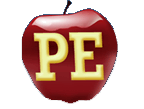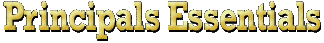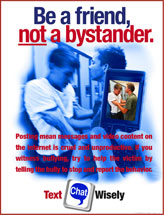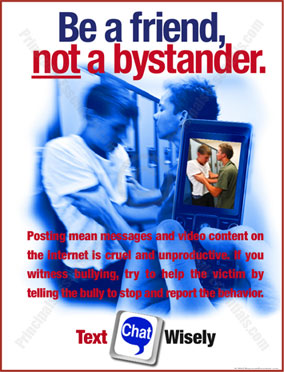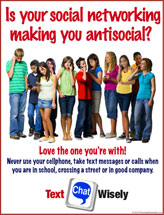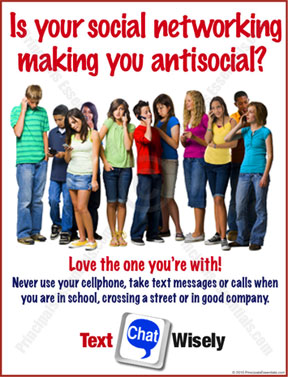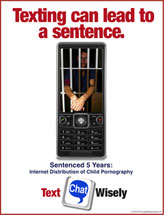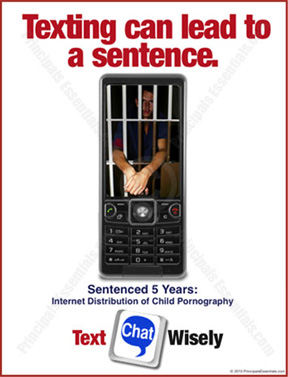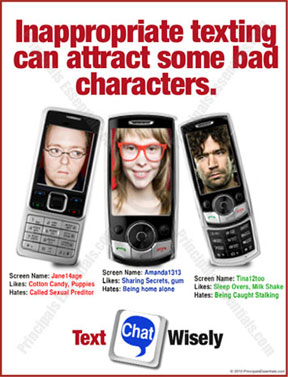TIPS ON INTERNET SAFETY
1. Only give out your cell phone number to people you know for sure you can trust.
2. Do not take any cell phone pictures or video that are sexual in nature. First off, if they involve nudity or partial nudity, they are illegal and classified as child pornography, a felony offense in most states. The intent of the parties does not matter, nor does whether permission was granted. Secondly, they have the tendency to get into the hands of the wrong people. Think about your reputation.
3. Do not send texts or capture pictures or video on your cell phone that you wouldn't feel comfortable sharing with your parents.
4. Ask yourself how you'd feel if the text you sent or the picture or video you captured were broadcast all across the school, and all across the Internet. Even if you personally don't send it around, others can and often do.
5. Remember that all of the text, photos, and videos you create with your phone are saved and available as digital evidence. They are either stored on the
servers of your cell phone provider, or on your cell phone provider's web site in your individual webaccessible account, or on the flash memory or SIM card of your phone and on other phones, even if you have deleted them.
6. Schools can take your cell phone when they have reasonable suspicion that it has been involved in some violation of school policy or the law.
7. Never text and drive. No text is worth losing your life over, or taking someone else's. If something is urgent, pull the vehicle over to a safe place before dealing with it.
8. Remember that having a cell phone is a privilege and not a right. Treat it as such. Appreciate that your parents have allowed you to have one (and often purchased it for you), and you'll earn more of their respect. Many youth have sabotaged their future (e.g., admission into college, scholarships, job opportunities, legal problems and costs, criminal prosecution, being placed on sex offender registries) because they have misused computers or cell phones. It is NOT worth it.
9. Don't respond to text messages from numbers and people you don't know. Learn how you can block certain individuals (via their cell phone numbers) from contacting you. Don't subject yourself unnecessarily to people who are mean to you when you can keep them from sending you any messages.
10. Keep your cell phone keypad locked (and the PIN or password safe and private), so that others can't grab it, unlock it, and use it to get you into trouble when you're not looking.
Is your School District CIPA Compliant?
Children's Internet Protection Act
Background
The Children's Internet Protection Act (CIPA) was enacted by Congress in 2000 to address concerns about children's access to obscene or harmful content over the Internet. CIPA imposes certain requirements on schools or libraries that receive discounts for Internet access or internal connections through the E-rate program – a program that makes certain communications services and products more affordable for eligible schools and libraries. In early 2001, the FCC issued rules implementing CIPA and provided updates to those rules in 2011.
What CIPA Requires
Schools and libraries subject to CIPA may not receive the discounts offered by the E-rate program unless they certify that they have an Internet safety policy that includes technology protection measures. The protection measures must block or filter Internet access to pictures that are:
(a) obscene;
(b) child pornography;
(c) harmful to minors (for computers that are accessed by minors).
Before adopting this Internet safety policy, schools and libraries must provide reasonable notice and hold at least one public hearing or meeting to address the proposal.
Schools subject to CIPA have two additional certification requirements: 1) their Internet safety policies must include monitoring the online activities of minors; and 2) as required by the Protecting Children in the 21st Century Act, they must provide for educating minors about appropriate online behavior, including interacting with other individuals on social networking websites and in chat rooms, and cyberbullying awareness and response.
Schools and libraries subject to CIPA are required to adopt and implement an Internet safety policy addressing:
(a) access by minors to inappropriate matter on the Internet;
(b) the safety and security of minors when using electronic mail, chat rooms and other forms of direct electronic communications;
(c) unauthorized access, including so-called "hacking," and other unlawful activities by minors online;
(d) unauthorized disclosure, use, and dissemination of personal information regarding minors; and
(e) measures restricting minors' access to materials harmful to them.
Schools and libraries must certify they are in compliance with CIPA before they can receive E-rate funding.
- CIPA does not apply to schools and libraries receiving discounts only for telecommunications service only;
- CIPA does not require the tracking of Internet use by minors or adults.
- An authorized person may disable the blocking or filtering measure during use by an adult to enable access for bona fide research or other lawful purposes.
You can find out more about CIPA or apply for E-rate funding by contacting the Universal Service Administrative Company's (USAC) Schools and Libraries Division (SLD). SLD also operates a client service bureau to answer questions at 1-888-203-8100 or via email through the SLD website.
For More Information
For information about other communications issues, visit the FCC's Consumer website, or contact the FCC's Consumer Center by calling 1-888-CALL-FCC or writing to:
Federal Communications Commission
Consumer and Governmental Affairs Bureau
Consumer Inquiries and Complaints Division
445 12th Street, SW
Washington, D.C. 20554.